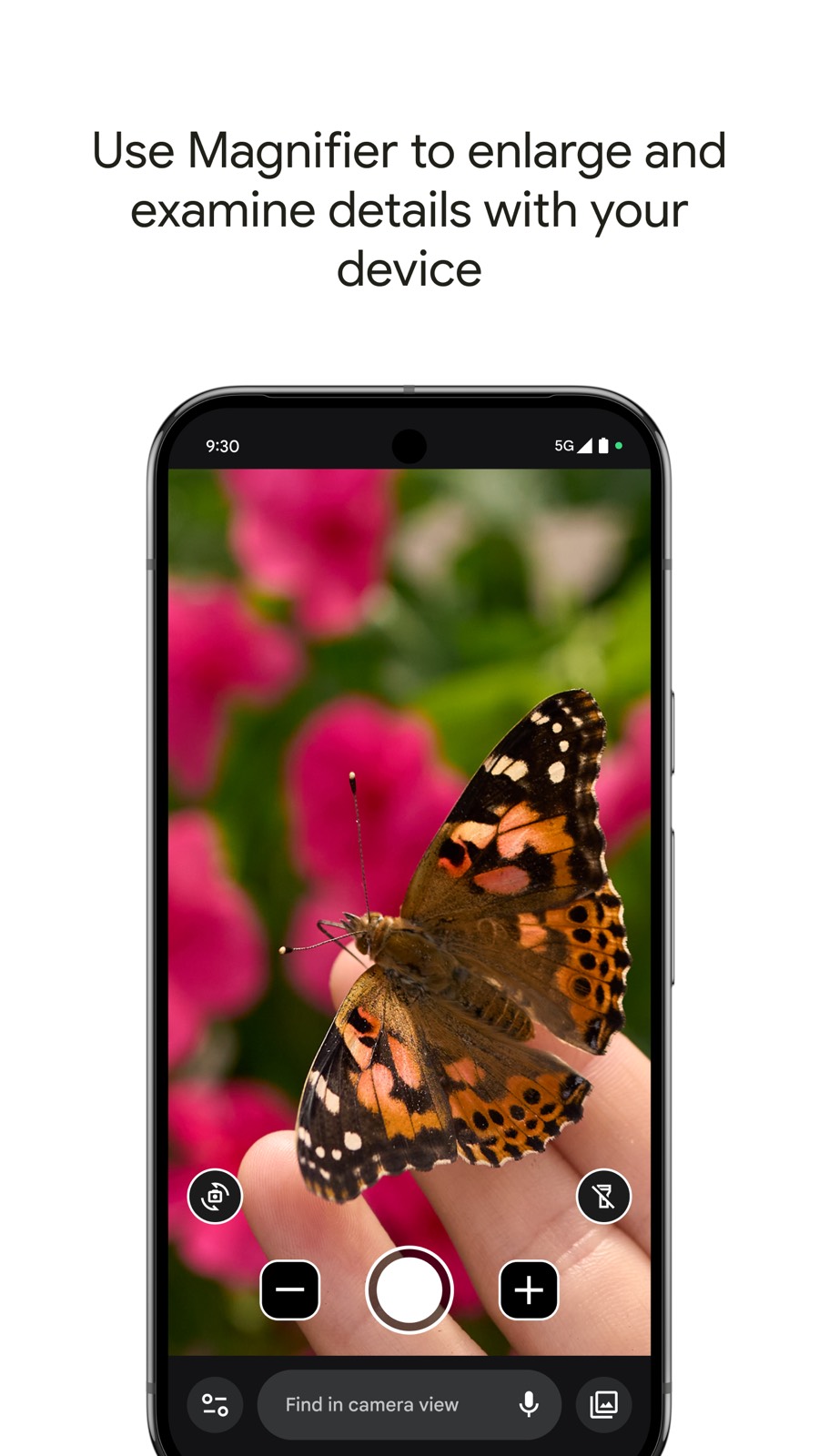
Google Magnifier — Accessibility Research
Google Magnifier is a lightweight assistive app that uses the device camera to magnify nearby text and objects. This heuristic evaluation focused on accessibility-first patterns, discoverability of features, and how the app supports quick, on-the-go tasks for users with low vision.
Duration
2 Years
Industry
Accessibility & Mobile
Methods
Co-design, Usability, Field Study
Users
Blind & Low-Vision
Research Background
Google Magnifier is a lightweight assistive app that uses the device camera to magnify nearby text and objects. This heuristic evaluation focused on accessibility-first patterns, discoverability of features, and how the app supports quick, on-the-go tasks for users with low vision.
The Challenge: Defining Differentiation Through Research
The problem was not just fixing a drop-off; it was securing a strategic competitive advantage for a crucial Pixel feature under extreme time constraints. My team was tasked with a singular, high-stakes mission: to redefine phone-based accessibility for blind and low-vision users. This required us to strategically integrate the advanced Pixel camera, OCR technology, and AI to create Magnifier.
The Dual Constraint
- Velocity: The project required a high-velocity development cycle to hit ambitious launch targets.
- Strategic Differentiation: We needed to ensure the AI integration was valuable and intuitive, not gimmicky — research had to prove the AI solved real user problems and established a core differentiator for Pixel.
My Process: Architecting Understanding Across the Journey
Across an extensive 2-year engagement I deployed a full-spectrum, mixed-methods strategy to address the entire customer user journey (CUJ) from early concept through post-launch optimization. The research combined co-design, contextual inquiry, diary studies, usability testing, and quantitative analysis to both validate the AI value proposition and continuously optimize the experience after launch.
Phased Research Approach
Phase 1: Concept & Discovery
Methods: Contextual Inquiry, Field Interviews, Co-design
Defined the true pain points that AI needed to solve and built users' mental models through co-design sessions before development began.
Phase 2: Validation & Structure
Methods: Concept Testing, CUJ Mapping, Diary Studies
Validated the core AI value proposition and mapped the full CUJ to ensure no hand-off points were overlooked; diary studies tracked longer-term behavior.
Phase 3: Optimization & Launch
Methods: Usability Testing, Quantitative Survey Analysis
Ran iterative usability tests to refine flows (leading to the 22% friction reduction). Quant surveys gauged satisfaction and confidence with the final AI integration.
Methodology
Heuristic Review
- • WCAG-focused checks for contrast and touch target sizes
- • Interaction flow review for discoverability and affordance
Checklist & Notes
- • Accessibility checklist applied to primary screens
- • Annotated recommendations for onboarding and settings
Research-Driven Recommendations
Improve onboarding & discoverability
- • Add an optional first-run overlay describing primary controls.
- • Surface common settings (contrast, magnification, lightning) in the main view.
Settings & Controls
- • Provide larger touch targets and high-contrast toggles.
- • Allow quick access to brightness/contrast presets and a permanent freeze button.
Screenshots
Representative screens from the Google Magnifier app highlighting the magnification UI and contrast controls.
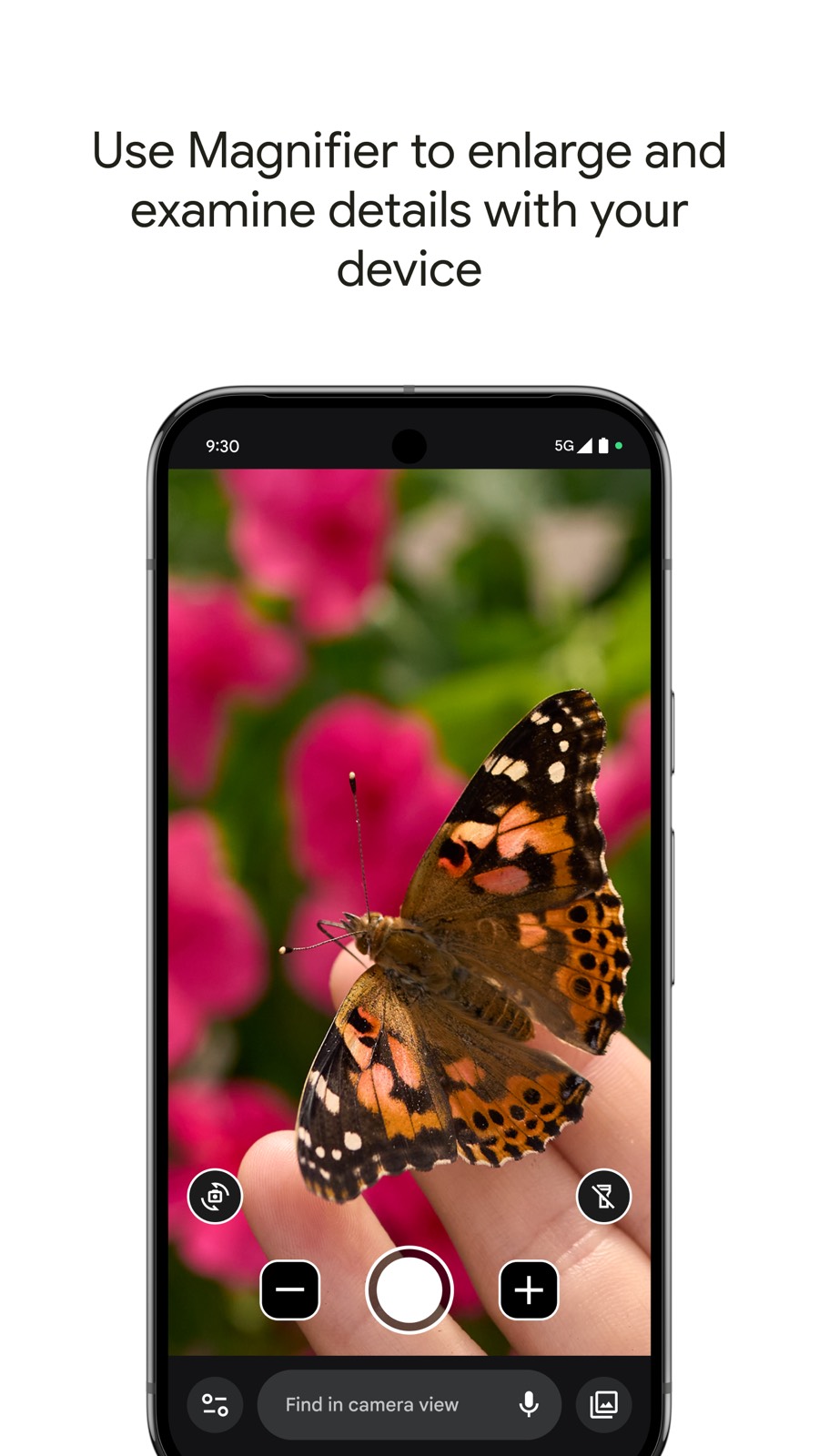

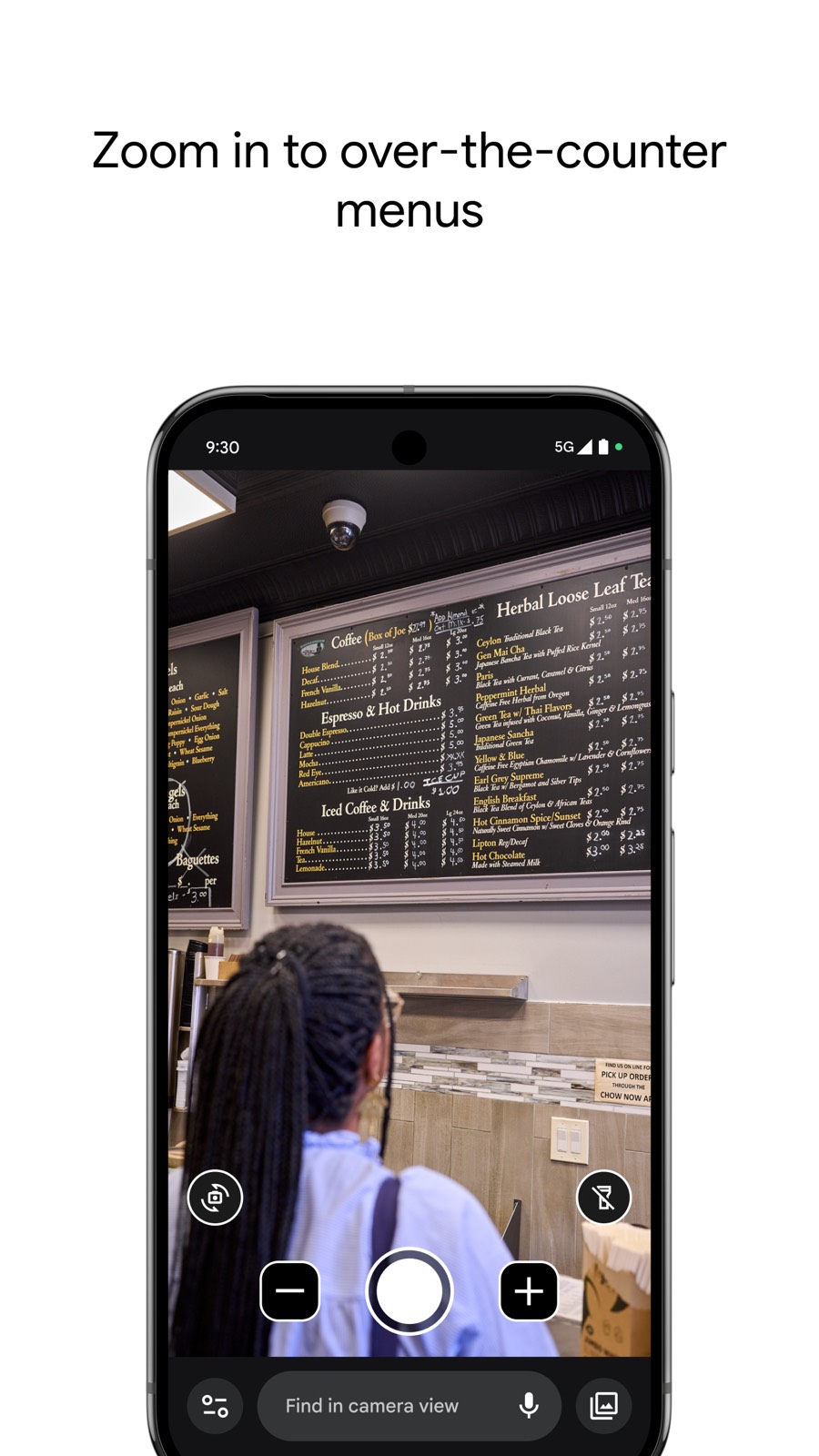
Research Impact
Applying the recommendations improved quick task completion and reduced friction for new users. Below are measured and projected impact outcomes.
Final Rating
4.4 / 5.0
Play Store (1,000+ reviews)
Adoption
155,000+
Active Users
Checkout Friction
-22%
Reduction in task friction
+25%
Faster task completion
-18%
Error & mis-tap rate
+40%
Onboarding completion
+10%
User satisfaction
More Research Projects
Pixel Accessibility Product | Google Superbowl 2024 Commercial
Research that improved independent photo capture for blind and low-vision users, informing product and ML improvements.
Foundational Research | UNDP Sustainable Tourism
Mixed-methods research to shape a sustainable tourism brand and stakeholder strategy for Kosovo.
Educational UX & Onboarding
Product research focused on onboarding and learning journeys for younger learners and educators.
Student Needs Research | KYC & Save the Children
Qualitative study with 210 students across 50 schools in Kosovo to surface core needs and inclusion recommendations.